I highlighted all of these elements of technology and the processes that I had used. I included print screens and appropriate image to accompany the descriptions and explanations. I split it into planning and research elements of technology, and how I used technology throughout the production element of technology. Before completing this element of this evaluation, I listed all of the technologies that I used, therefore I could refer back to this throughout the completion of this question.

I used Powtoon to add variety to my planning and research. As I was stuck in a cycle and found myself continously referring to SlideShare, therefore the presentational aspects were all similar and began to get boring. Therefore, I used PowToon, this way I got the opportunity to learn something different and explore a different website. I also got to see different movements and layouts when creating a presentation that were something I had never seen before. Therefore, this allowed me to expand my knowledge of presentation website and also allowed me to learn new skills. I also used the technique of embedding within this, as I also merged BlogSpot and Powtoon together when applying the presentation onto my blog successfully.

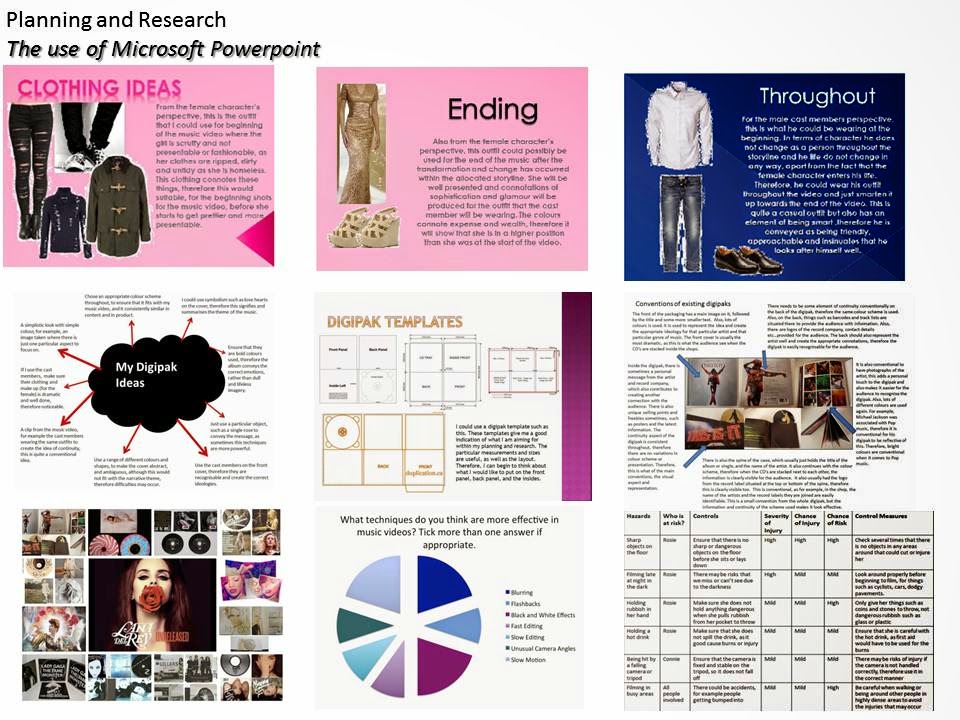
Microsoft Powerpoint was beneficial in terms of
presentations. Therefore, when I had several ideas, such as the clothing and
make-up ideas, then I can collectively adapt them all together within a
powerpoint. I could also adapt the colours, fonts, texts, images and animations
in a personal way which I felt was appropriate. Therefore, this use of
technology was extremely beneficial as I was able to collectively present my
ideas in one way. I also used this element of technology with SlideShare, as I
can merge the presentation into a SlideShare, as this made my presentation both
look neater and more proffessional. Also, I used it with BlogSpot, as I used
the technique of embedding, to allow the presentations to appear on my blog.
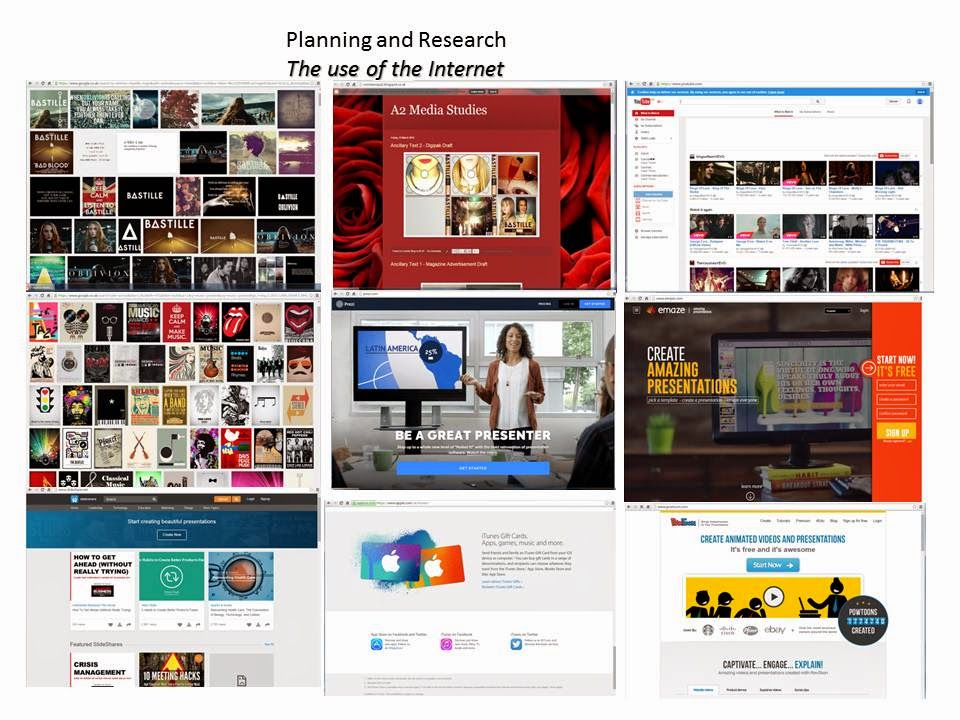
I used the internet for endless aspects of the planning
and research stages. For example, I used Google images to collect appropriate
images of relevant things, which I would need, such as singers, performers, digipaks
and magazine adverts. This allowed me to illustrate my ideas with photographs
and images and was visually pleasing when I uploaded them onto BlogSpot.


I used Wyke Moodle to access the criteria and
constantly refer back to it, to ensure that the work I was completing was
accurate. I also used this to access things such as templates, for example I
got the template for the digipak and the magazine advert, this way I was able
to plan and develop my products on the basis of the correct measurements and
sizes, therefore it was professional and effective. My teacher also informed me
that I can use this to look at students work from previous years, therefore I
can form a brief idea and outline of the target and end result in which I am
aiming for. I found students who had done successfully, therefore I was able to
look at their work, via BlogSpot, and compare the high standard with my work
and personally decide on possible improvements and changes.


iTunes was extremely beneficial when it came to
purchasing my song. I had previously created an account, therefore I used this
aspect of technology to search for Bastille Oblivion, which was my chosen song,
and it imminently came up on the screen. This was extremely effective, as it
easily allowed to buy the single and download it onto the computer and phone
devices. It appeared on the Mac I was working on, therefore it was extremely
easy to apply it onto Final Cut Pro, to accompany my moving image.

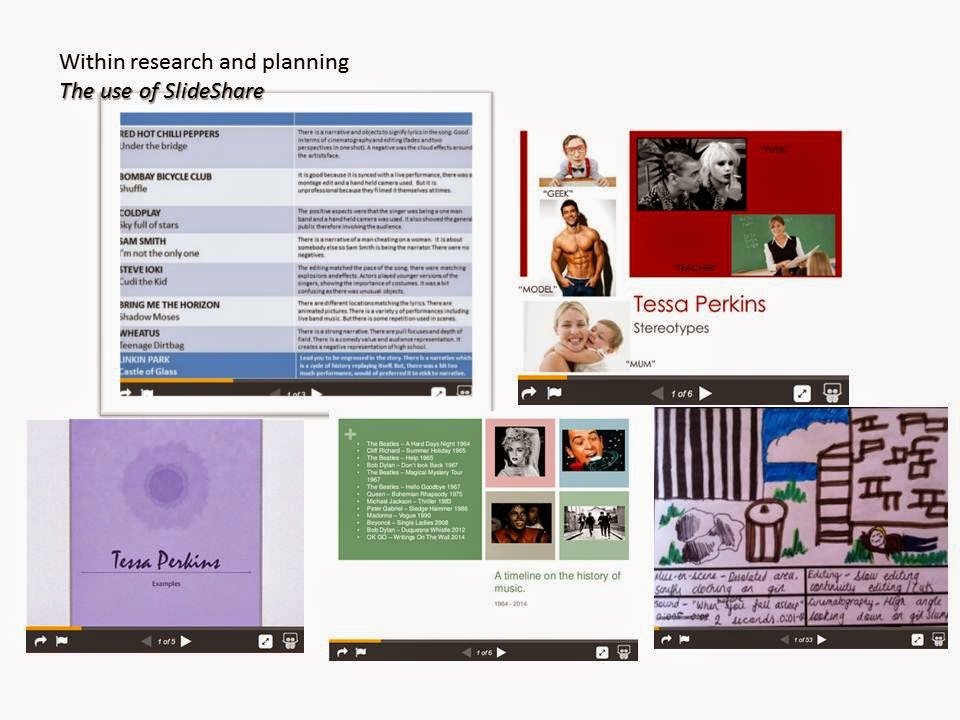
I used SlideShare to put my presentations together,as
the website allowed me to merge all of my slides together. This allowed my blog
and my presentation to look neater and more proffessional, as the layout improvement
and visually it looked better. Also, it was an easy website to use, as it only
took a few moments to upload a file. Also, I also merged the use of BlogSpot
and the use of SlideShare together as I was able to embed the SlideShare’s onto
my blog easily. It was also extremely easy to navigate the SlideShare by
selecting the arrows to move onto the next slide.

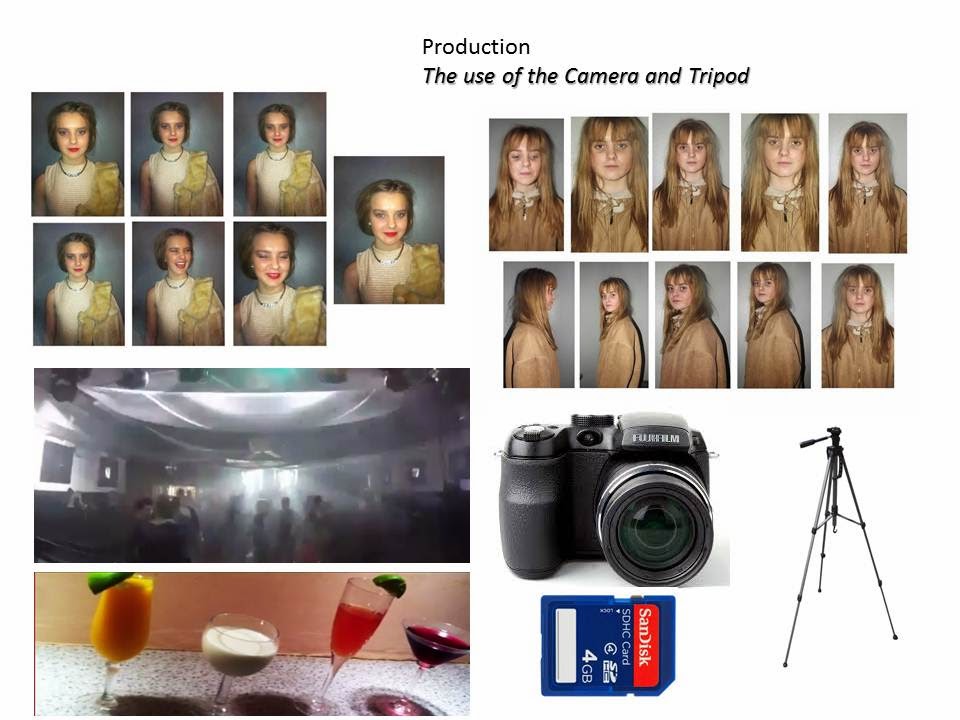
I used my own camera to film, therefore I was aware of
its capability and I was aware of what settings to apply for particular
circumstances to achieve the best result. Also, I used this piece of technology
as I was able to record video footage on it via the SD card and then upload it
onto my blog and onto different devices such as Final Cut Pro and onto the Mac
desktop. I also took my photographs for my digipak and magazine advert using
this particular camera, therefore the process was easy when uploading the
photographs onto the mac and editing them, using technology such a Microsoft Powerpoint presentation and Photoshop.


I also used Prezi, as I had previous experience using
this website for AS Media Studies, therefore I thought it would be beneficial
to expand my skills and knowledge of the presentational device further.
Therefore, I am able to present my work in a different and interesting way.
Last year, I was aware of how to carry out simple proceedures such inserting
photographs and texts and inseting them into a numerical patten. This year, I
developed this further by including links, different layouts and embedding
Youtube videos onto Prezi. I also changed the numbered patten, therefore my
ideas and analysis were explored in a different order and in a different way.
For example, I completed my LIIAR analysis using Prezi, as Prezi is able to
contain a lot of information at once. I also used the technique of embedding
again, as it allowed me to insert my Prezi onto my blog, this way when the post
was published, I was able to play the Prezi automatically and all of the slides
would be presented to the viewers by themselves with limited control from me,
therefore this technique is effective and proffessional. It also allows the
layout of my blog to look neat and well presented.


Facebook was useful for communication, as the Messenger
App allowed me to message my cast members easily and directly. It made it easy
to arrange things such as travel arrangements, meetings, possible clothing that
the cast member needed to bring, confirmation of filming times and I was able
to answer any questions that the cast member had. I was also able to discuss
what I needed the video footage and images for and how they were going to be
used. Also, I was able to print screen these messages and post them on my blog
to indicate signs of communication between me and the cast member.


I used Microsoft Publisher when I wanted to produce
simple documents, such as when I was thinking of possible places to film. This
was effective as I was able to upload images from websites onto the document
and annotate them with text boxes. Within Microsoft Publisher, I was able to
spread my ideas across the page simply, after I have chosen the particular
template that I wanted. I used Publisher to focus on my filming locations and
write about why I had chosen these particular choices. Although, the downfall
of using this technology is that I cannot embed the document onto my blog.
Therefore, I had to printscreen the document and save it as an image, therefore
I was able to insert the image as a JPEG. I learnt that using this specific
element of technology for BlogSpot is slightly inconvenient, as it is difficult
to upload onto my blog.

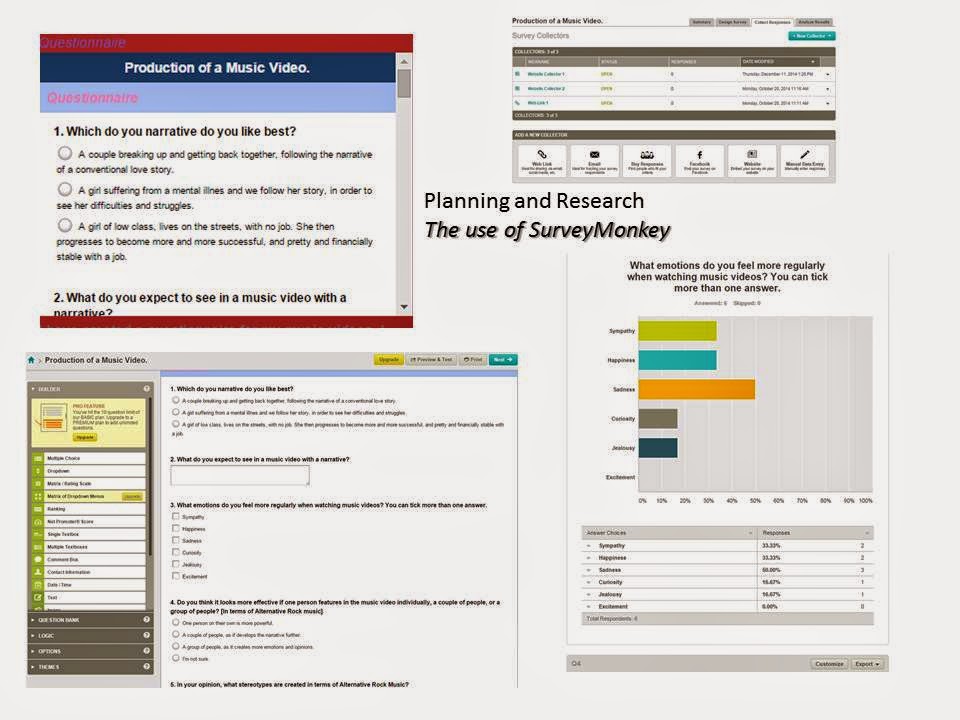
I used Survey
Monkey to produce my own personalised questionnaire. I was able to insert lots
questions in the format that I wanted. For example, I could create multiple
choice questions, questions with drop down box answers, tallies to insert the
answer and just select the one answer the audience thought was appropriate. As
a result of this, I was able to analyse the results that I had received. I
ensured that I got a correct number of answers before I could analyse the
results accurately. I chose the questions
and then typed in the possible answers, I thought about this previously in
order to ensure that I would benefit from the results that I received. On
Survey Monkey, I was also able to edit colours, fonts, layouts and numbering,
this allowed me to make it look neat and presentable. Also, I was
able to insert this onto my blog, therefore people who visit my blog are also
able to complete the questionnaire, as I used the technique of embedding. It
was an effective element of technology as I was got an email informing me when
someone has completed the questionnaire. I was able to access a brief analysis
of all of the results on the Survey Monkey website if I needed. This allowed me
to see the answers that people have ticked or typed in.

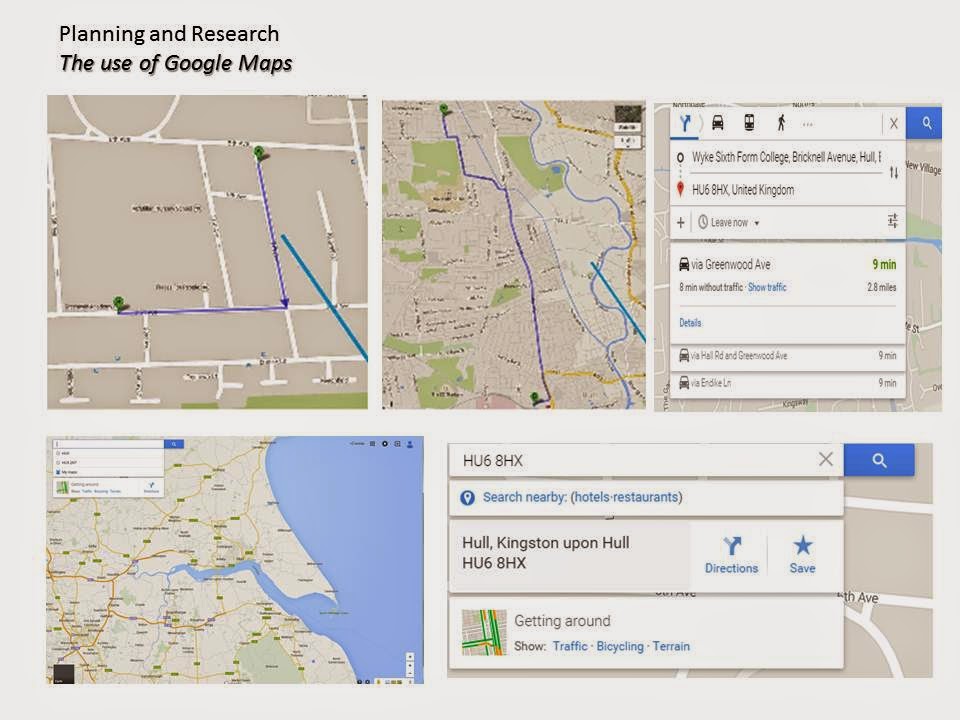
I used Google Maps
to plan the routes that I was going to take in order to reach my locations
successfully. I also selected the different options of travel, such as walking,
public transport or car. I was able to select the different options, I accessed
Google Maps via the internet. For one particular route, I walked as it was
short distance. For the rest of the journeys, I allocated the options of public
transport in order for me to travel long distances easier.It also allowed
me to plan time, therefore I used Google Maps so I was aware of how much time
it would take to reach particular places at certain times. This allowed me to
immediately inform my cast members of the estimated filming time. This element of
technology was beneficial as I was able to plan a schedule. For example,
I knew when I was completing costume changes, completing make up and hair and
shooting particular shots. For example, for the beginning shots I need it to be
a dark environment so I had to arrive at the location at a later time.


I used
Google Weather to discover the weather forecast on the particular days that I
intended to film. For example, if it was raining on a particular day but I
needed a bright sky, then it would have to be re arranged for a different day.
Personally, when I researched all of the weather forecasts for my intended and
planned days of filming, the weather was of an average temperature with no bad
weather on all of the days. Therefore, I thought this was appropriate and fine
for filming. I was also able to double check this on the app on my phone closer
to the event if I needed. I could also
view the particular temperature at certain times of the days. Therefore, when I
was planning to film in the afternoon, I was able to access the particular
weather forecast at that time. It was easy and effective and as it was Google
Maps, I used it would be a reliable device to rely upon. I used this in
conjunction with Microsoft PowerPoint Presentation, as I print screened the
weather forecasts and inserted them into a PowerPoint, I was then able to add
images, text and analysis to the screenshots. I then added the slide the my
blog as JPEG’s, this was easy and effective.


I used Microsoft Excel to create table, pie charts, bar charts, graphs and line graphs
to represent the results of my audience research. I was able to change the
colouring and layout, therefore where I put it on my blog, it looked neat and
presentable. It was clear and easy to read and the graphs themselves where easy
to analysis and the results where clear to see. For each question, I used
Microsoft Excel to create an appropriate graph for the particular question. I
was also able to use this in conjunction with BlogSpot, as I print screened the
graphs and the annotations that I had applied. Therefore, it was extremely easy
to upload them all onto my blog and write about them. I used this
element of technology as I had previous experience in using Microsoft Excel,
therefore it was easy and effective for me to create these graphs. It was
also a clear indication of my audience research and it was extremely clear to
see what I had found out and how they results would effect the production of my
music video and two ancillary texts. I also used this in conjunction with
Microsoft Word, as this way I could easily insert the graphs and charts, and
add elements such as titles and analysis of the results, this also made it look
smart and professional.

I used Final
Cut Pro in conjunction with YouTube, as when I had finished particular drafts I
was able to upload them onto YouTube, and embed them onto my blog. Also, I was
able to easily import my footage and add it to the timeline at the bottom. In
terms of the development of music video, this was the most beneficial piece of
technology, as it allowed me to piece all of the pieces of footage together,
and edit and cut them. Also, I was able to edit the speed of particular pieces
of footage, as I applied to this to a lot of footages as I slowed the speed
down of the footage by 50%. Also, I was able to adjust the lighting and
contrast easily and this benefitted my video overall, as lighting between the
two halves of the video contrast really strongly. Also, I was able to add edits
onto my footage to change the colouring, therefore this improved the visual
aspects of my music video as I was able to apply different effects and test
each one out. It was also able
to add my music easily, as I also used this in conjunction with iTunes, as I
was able to easily drag my song onto the Final Cut Pro programme as the song
was immediately applied to my video. I was also able to crop images to the
appropriate size, therefore I able to zoom in on the part of the video that I
wished to focus particularly on. It was also
fairly easy to learn how to use, as beforehand I had never made a music video,
nor had I ever used Final Cut Pro alone, previously I had used it during group
work, therefore I was able to observe other people’s skills. Therefore, it was
beneficial for me to learn my own skills and develop my own ideas on how to
edit particular pieces of footage and create a moving film.


The use of Photoshop was
extremely beneficial, as I was able to edit aspects of my coursework such as my
digipak and my magazine advert. It allowed me to enter layers and edit the
particular layers individually. This was easy and effective to use as I had
experience with Photoshop previously, as this is what I made my music magazine
on last year. Therefore, the process of making a digipak and magazine
advertisement was quicker and more convenient. I was also able to change the
colouring, brightness and contrast of the photographs, for example, within my
magazine advertisement I split it into two. My aim was to make half of the page
really glum and dark, and the other side bright and colourful, with elements such
as the red lipstick emphasised. I also had to do this to the text and logos,
this was easily on Photoshop as I could apply colour and edit the contrasts. I
could also edit the sizes of the pages, using page layout, this way I was able
to change the particular dimensions that I needed for the digipak.



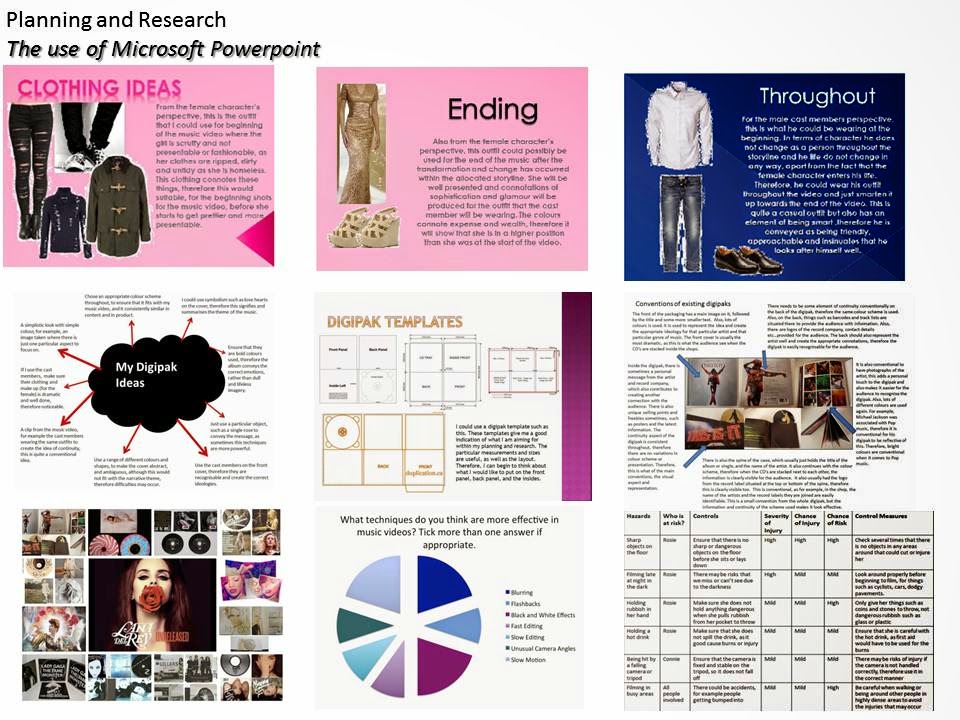

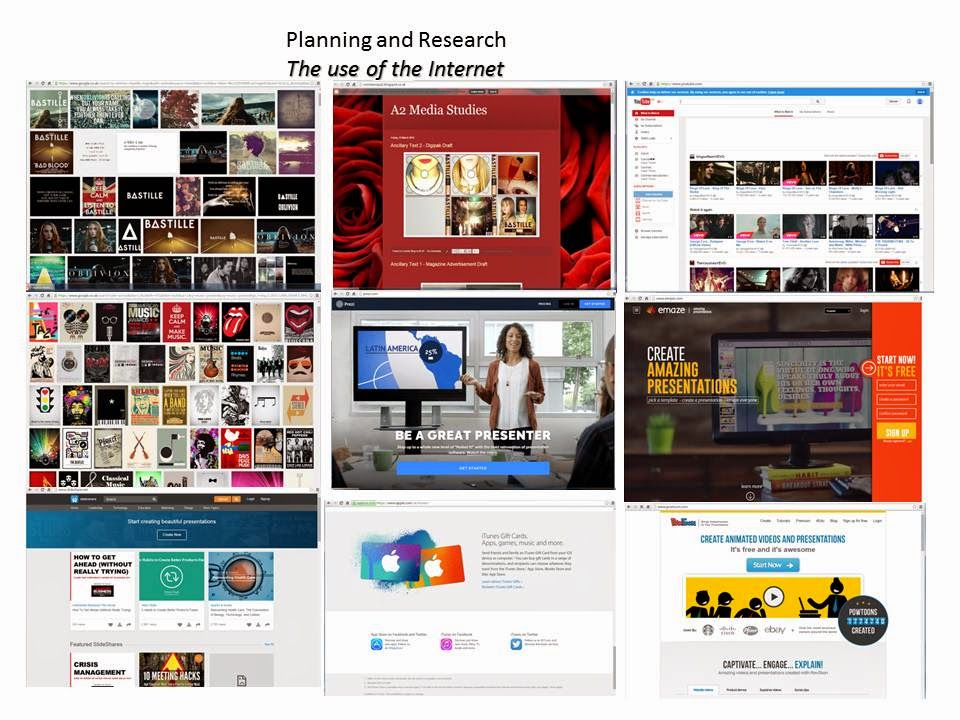





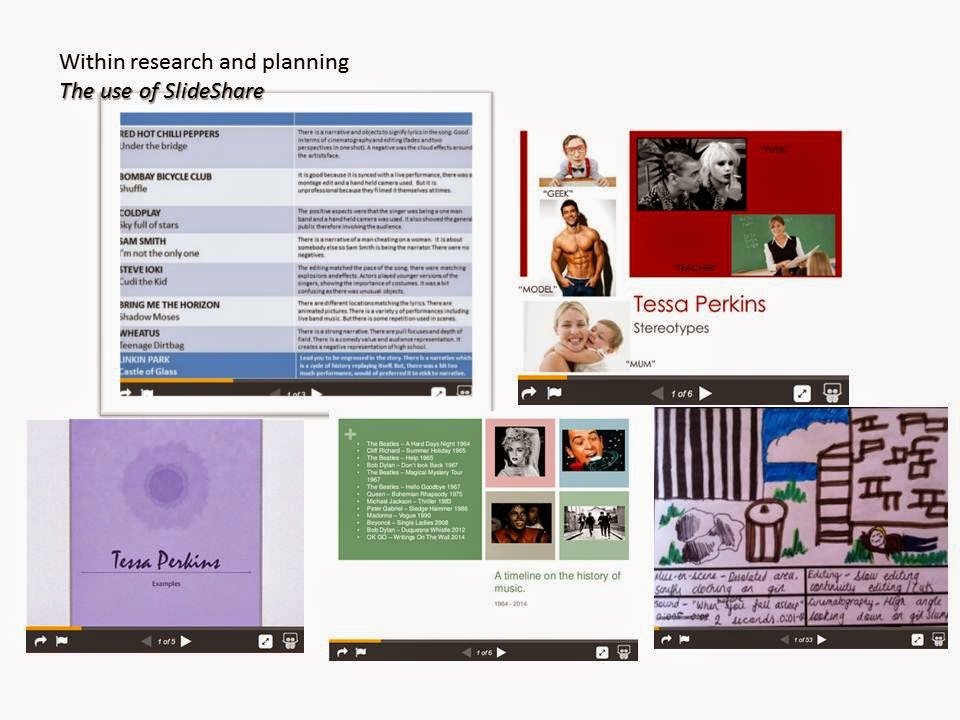

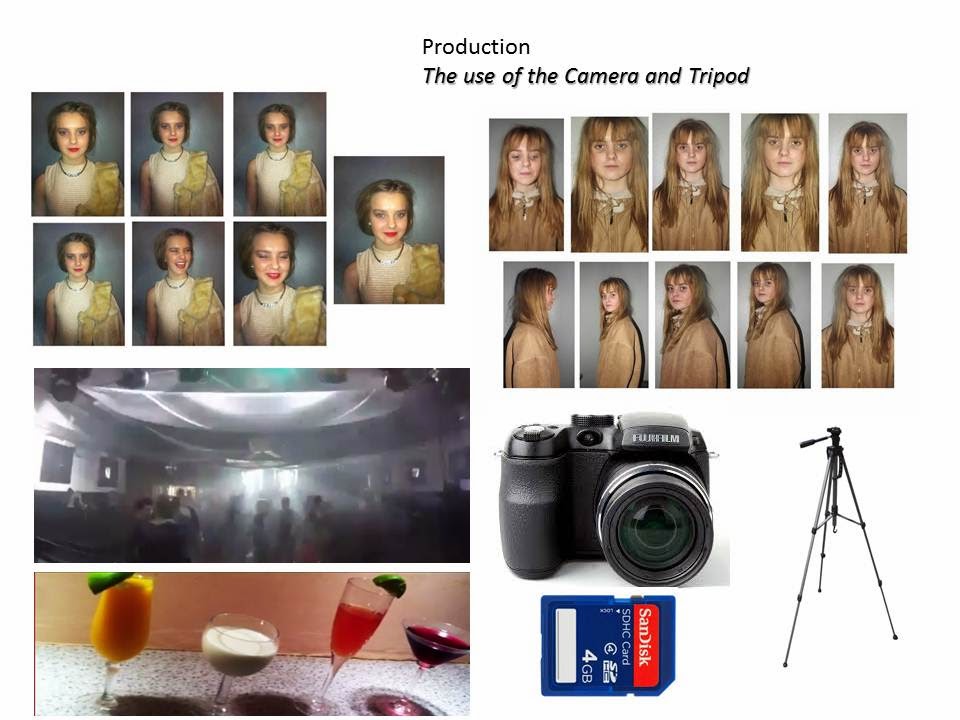







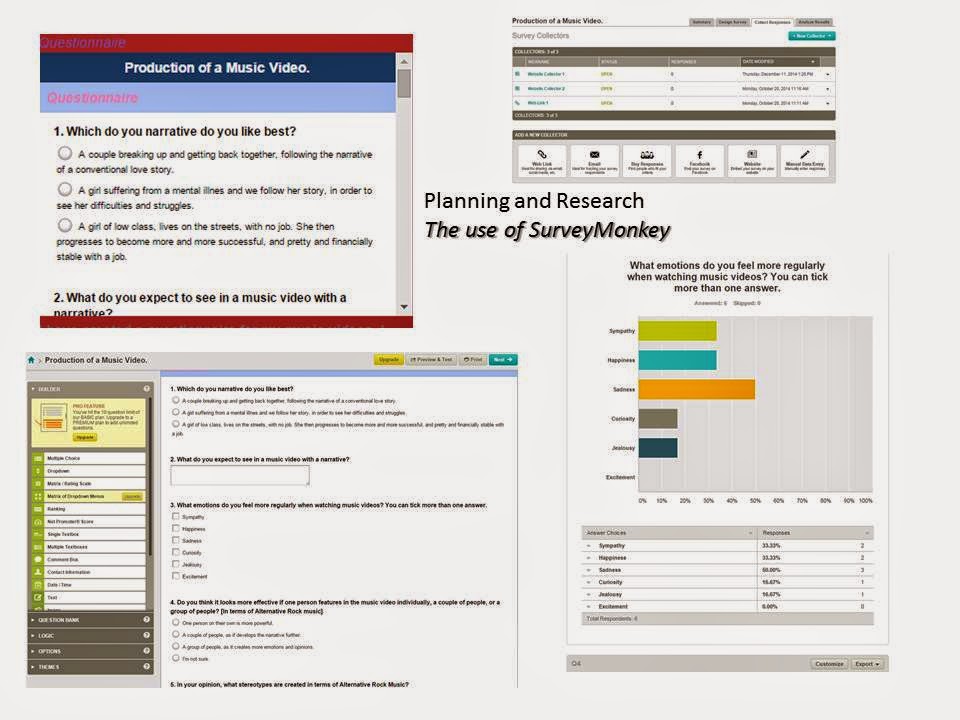

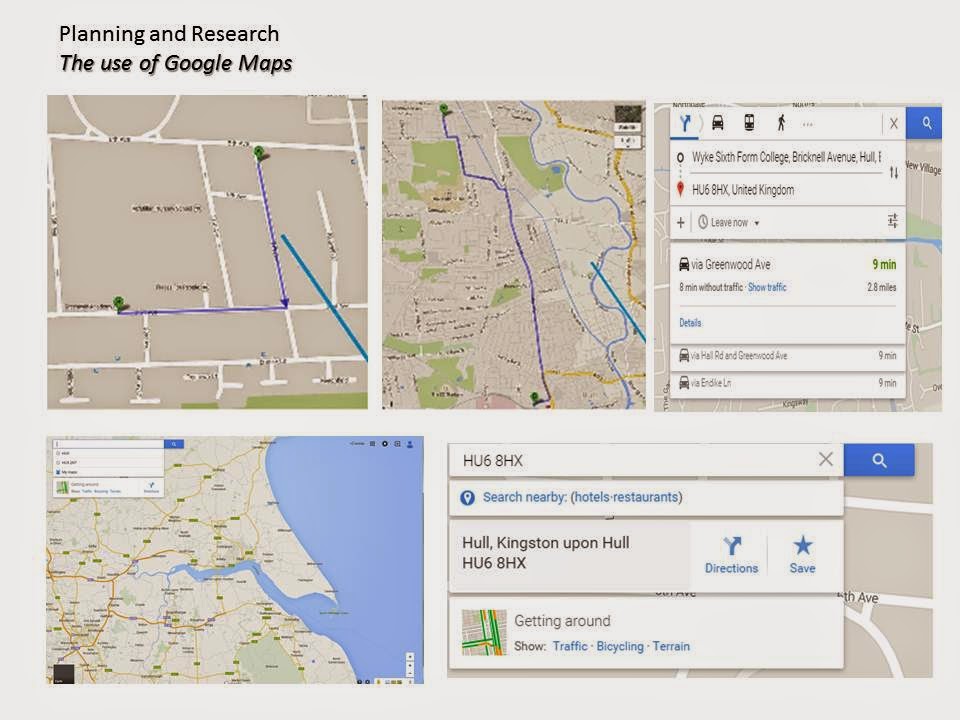








No comments:
Post a Comment